Improvements to the Microsoft Additional Information Form
We are pleased to announce the release of a few improvements to the Microsoft Additional Information form:
- Rearranged key fields to improve the overall experience using the form.
- Introduced auto-suggest/complete for addresses so that the overall time spent making entries is reduced.
- Removed the following fields that had relatively less usage:
- Organization ID
- Middle Name
- Address Line 2
- Company Name (default company name is used for processing)
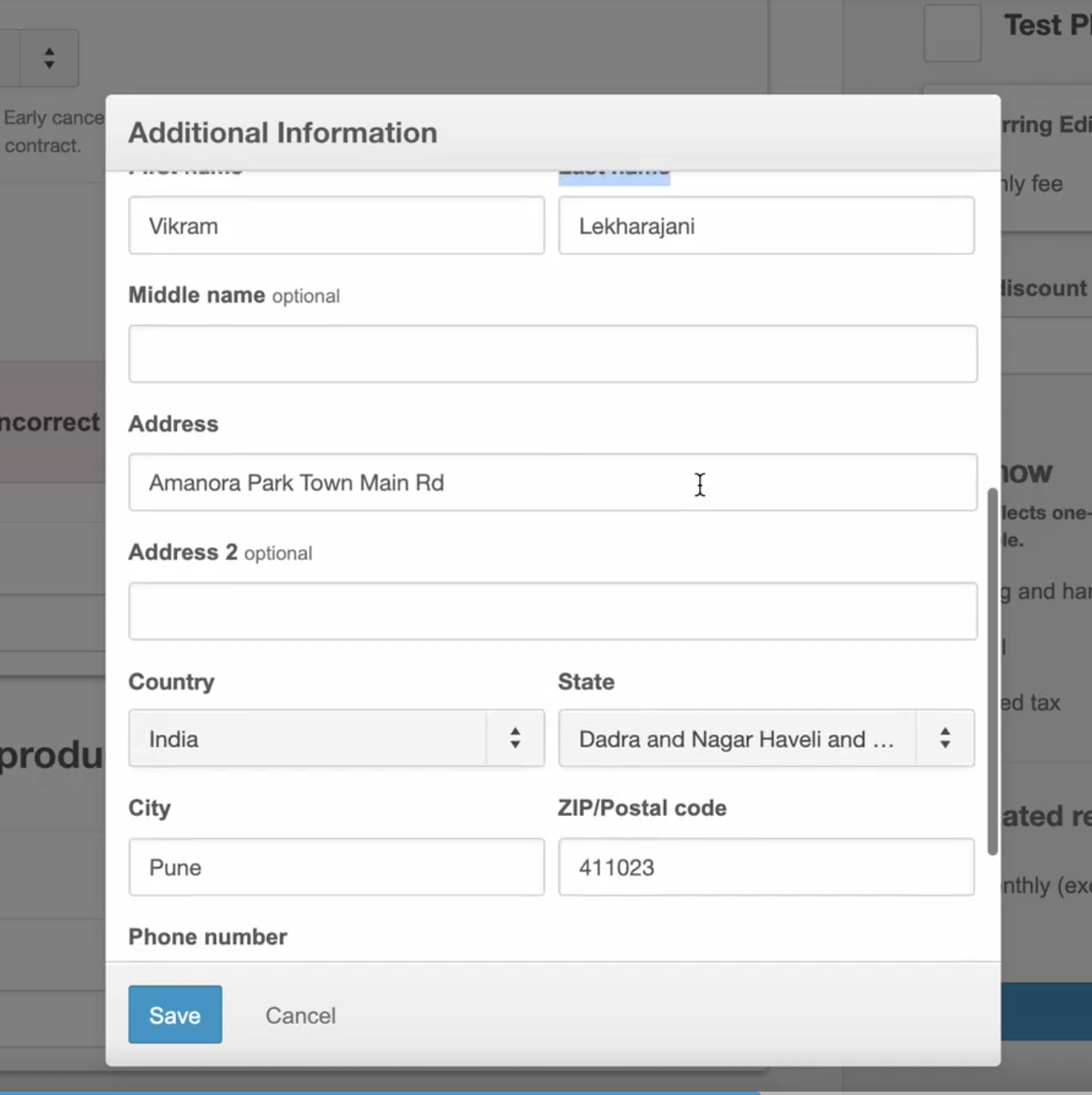
Prerequisites:
The following prerequisites must be in place before you can use the address auto-complete feature:
- The Google Address AutoComplete API key is configured in your AppDirect marketplace.
- Fetch the Google API key for configuration.
- Go to Manage > Marketplace > Settings > SETTINGS | Marketplace Functionality, then scroll to the Customer UI section.
- Enter the API Key In the Google Address AutoComplete API Key field.
- Segmented Product Visibility should be enabled in your AppDirect marketplace.
- Go to Manage > Marketplace > Settings > SETTINGS | Marketplace Functionality, then scroll to the Customer UI section.
- Select the Anonymous users can view products associated with segments check box.
Feature enablement
This feature is not enabled by default. Contact your AppDirect technical representative to request it.
Setting enablement
See the Prerequisites section above.
Documentation
No documentation updates are required.
Was this page helpful?
Tell us more…
Help us improve our content. Responses are anonymous.
Thanks
We appreciate your feedback!